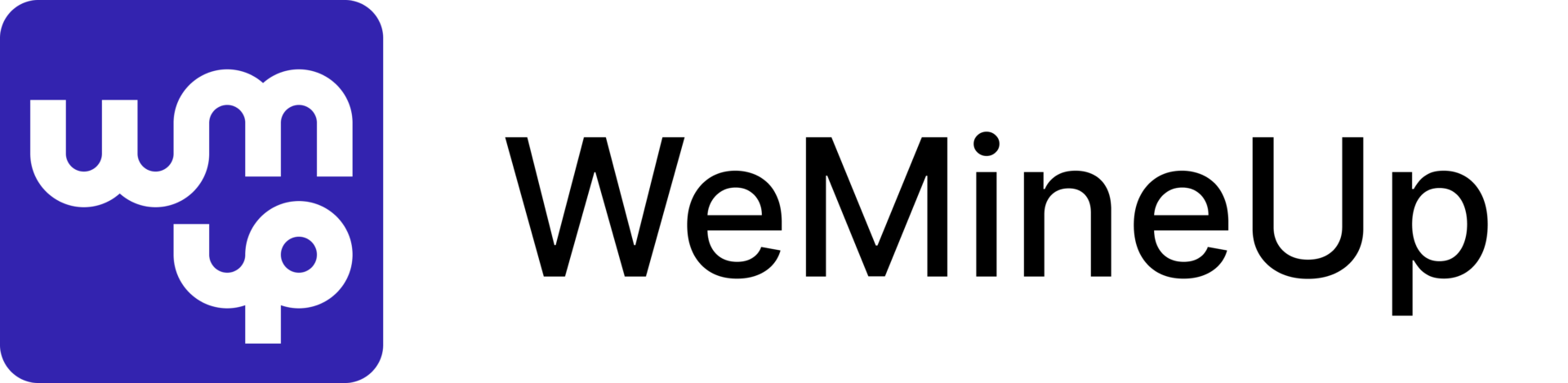Candidates
Simply create your free account and profile, upload your resume, and click “Apply” on any job listing that fits your experience and goals.
Yes. Having an account allows you to save jobs, apply with one click, and let employers find your profile directly.
While not required, uploading your resume significantly increases your chances of being noticed by employers.
In your profile settings, toggle on “Visible to Employers.” This allows recruiters to find and contact you for open roles.
Employers and Payments
Once you’ve created your company profile, go to “Post a Job,” choose your desired package (Standard or Featured), fill out the job details, and publish.
Standard posts are visible for 30 days. Featured posts last 45 days, appear at the top of the homepage, and are pinned on the job map for greater visibility.
Yes. Log in to your dashboard, go to “My Jobs,” and you can edit, hide, or delete any listing at any time.
Make sure your payment method is valid and has sufficient funds. If the transaction fails, try another card or contact your bank.
After a successful payment, an invoice will be emailed to you and also available in your employer dashboard.
Refund requests are reviewed individually. Please contact us within 7 days of your purchase if you believe there was an issue.